I’ve been working with Replit and using Github to control the code that Replit is generating.
The GitHub integration was working just fine up until a few days ago. I then started getting an error when trying to interact with my repo from GitHub. Either “error: unable to read askpass…” or “fatal: authentication failed for ‘https://github.com’
ChatGPT told me that I could manually create the credentials in Replit’s shell, so I did that.
Here are the commands from the shell.
git config --global credential.helper store
git credential approve
protocol=https
host=github.com
username=[your github username]
password=[your github personal access token]It’s a pain in the butt and this keeps resetting every time the environment initializes, but this seems to fix it.
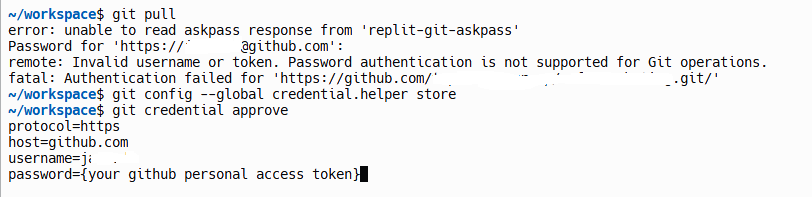
Leave a Reply Cancel reply