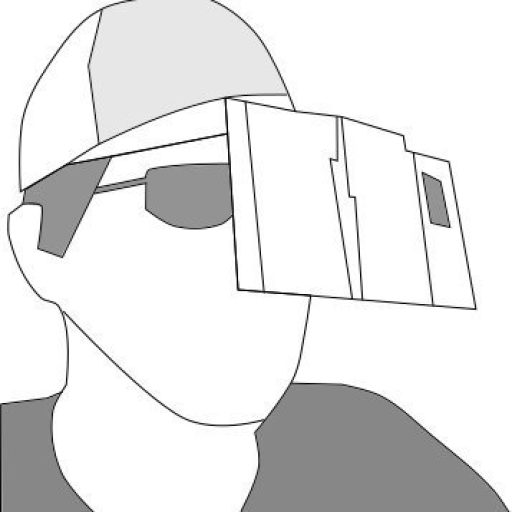Author: jac_rod
-
The extension is not available for your country. Excuse me?
Another day, another issue with Dynamics 365 Business Central. This time, related to localizations. Problem statement I have a corporation that’s in multiple countries. The two we’re chatting about here are the US and the UK. Since it is operating in the UK, that legal entity needs to adhere to the “Making Tax Digital” policy.…
-
What language does Power Automate use?
Power Automate and Logic Apps both use the same language, Workflow Definition Language (or WDL). The nice thing about Azure Logic Apps and Power Automate, though, is that there’s a fancy front end that allows you to generate most of the code without hands-on-keyboard. Here’s an example. I built a small little flow that uses…
-
Quickly add fields to an invoice in Dynamics 365 Business Central
Report layouts are used in Dynamics 365 as the templates when reports are printed out. Here’s some documentation on how they’re used. If the documentation is too dense, I also put together a little video that walks through how to add a couple of fields to the invoice layout that comes right out of the…
-
How to use multiple currencies in Dynamics 365 Business Central?
As a Finance and Ops consultant, Business Central has a couple of tricky wickets. One of the first ones I noticed what Currencies. These days, lots of companies are selling things in various currencies around the world. Both Business Central and Finance and Operations have the ability to operate in multiple regions and multiple currencies,…
-
How to easily see what vendors sold us a certain item
One of the things that I’ve loved showing people over the years is advanced filter or sort in Dynamics 365 Finance and Operations. Now I’m going to show you. Advanced filter or sort allows you as a user to filter one table on the results of another table? I’m sure that makes sense but let…
-
How-to quickly share a saved view in Dynamics 365 FSCM
If you got here from my LinkedIn post, welcome. If not, happy to have you anyways. Let’s say you have a saved view, and you want to share it with other users. How would you do such a thing? It’s pretty simple. Navigate to System administration –> Setup –> Personalization Once you open this form,…
-
Companies that use enterprise resource planning: finding results in Google
I’m guessing you came to this page because you searched for “companies that user enterprise resource planning” in Google or Bing. Well, I don’t have a list of companies for you, but I CAN help you find them on your own (teach a person to fish, you know.) Boolean searching in Google Not to sound…
-
Incredibly easy way to review timesheets
When a user submits a time entry for approval in Dynamics 365 Project Operations, an “approval” record is created. There’s no REAL workflow, like there is in Dynamics 365 for Finance, so the approvals kind of just sit there. The way that a project approver is supposed to know which time entry approvals to approve…
-
Secrets of MRP in D365: time to think about net requirements
In the last post, I went through a bunch of the behind-the-scenes steps that happen when master planning in Dynamics 365 SCM runs, but I didn’t show any of the screens or the process happening in Dynamics. I’ll change that in this post. Setting up an example Since I started teaching master planning courses back…
-
Secrets of master planning in Dynamics 365: Step-by-step MRP breakdown
In our last post, we introduced the concept of master planning. Now, let’s dive into how MRP (Material Requirements Planning) actually determines what actions to take and when to take them. Step 1 – recalculate BOM levels The master planning engine in Dynamics 365 SCM processes tasks in a strict sequence. To ensure it processes…