I’m guessing you came to this page because you searched for “companies that user enterprise resource planning” in Google or Bing. Well, I don’t have a list of companies for you, but I CAN help you find them on your own (teach a person to fish, you know.)
Boolean searching in Google
Not to sound conceited, but I’ve been told I’m smart. Turns out I’m just better at using Google than most people. There’s a couple of tricks I’m going to show here, though, that’ll get everyone on the same page as me!
Search for an exact match in Google
If you have a phrase that you’re searching for, like companies that use enterprise resource planning, try including the phrase in quotes to make sure Google knows it’s a phrase and not just a random collection of words.
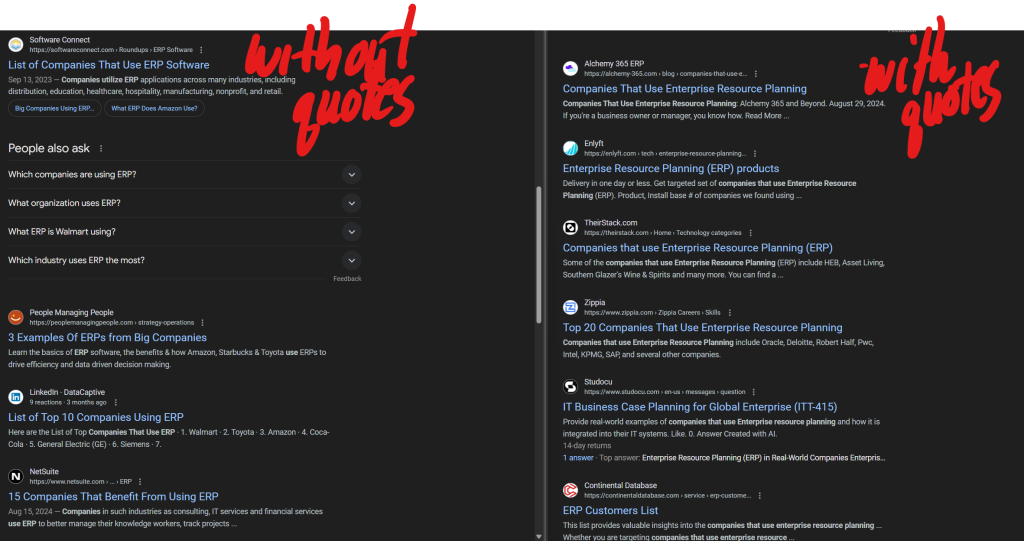
As you can see, if you really want to search for that exact phrase, including quotes might give you better results than just entering the words.
Pro-tip. If you want to add a wildcard into your phrase, throw an asterisk (*) in there. For example, “companies that * enterprise resource planning” will display results that include companies that run enterprise resource planning and companies that buy enterprise resource planning in addition to “use”.
Require a word be included or excluded in the results in Google
Google tries its best. It tries to figure out what you’re looking for looking for and return the most relevant results. However, sometimes, you need to force it to listen to what you’re asking. That’s when you can use the + and – operators. As you might expect, the + operator tells Google that you require whichever word or phrase (included in quotes) follows it. The – operator specifically says you DON’T want this word included.
If you’re looking for a list of ERP systems and want to be sure that the list includes Dynamics 365, add +”Dynamics 365″ to the query.
Here’s what I used to get these results:
list of enterprise resource planning software +"dynamics 365"Search a single site in Google
You might notice that Google is overrun with aggregator sites and places that mirror or syndicate content. Sometimes (like when I’m searching the Microsoft Learn site), I like to specify that I want results only from a specific site. Let’s say I want to find the list of all the Meetup’s powered by Dynamics User Group, but I want to specify the results come directly from Meetup. To do this, I’d enter:
"site:meetup.com "dynamics user group"I use this all the time.
Combining all these things
Let’s say we want to combine these two things together and find a list of companies that are running Dynamics 365 for Finance. In my opinion, there’s a couple of great sites to search; LinkedIn and Indeed. Most companies aren’t going to advertise what ERP software they’re running, but doing a bit of detective work on the people that are working there or applying for jobs there can get what you’re interested in.
Let’s try it. I want to find Microsoft MVPs that I can invite to DynamicsCon 2025 in Chicago. Here’s what I’d search:
site:linkedin.com "microsoft mvp" inurl:"/in/"One new tip you might see in there is the “inurl” operator. To use this, you put in text that needs to be included exactly in the URL of the result returned. Looking at the URL structure for a LinkedIn user, you can see that the people pages have the “/in/” directory in the URL. Adding this will filter out all the results that include LinkedIn articles or posts or something.
Now, all of this only works if the website and the results are included in Google’s index. Sometimes, though, it’s easier (albeit maybe not as current) to sift through Google’s results instead of using site specific searching.
Hope this helps and happy Googling!
Leave a Reply Cancel reply