Was working with Power Apps and the Microsoft Graph API, and it seemed easiest to put together a couple of flows to interact with it asynchronously. I wanted to both pull data down from the graph API and also update data. Regardless, I was building a little prototype app, and I got stuck on something.
The order I did things was 1. create the Power Automate flow to work out the details of interacting with the API. Once I figured out if it’d work or not, I built a small Power App with a couple of fields and a button to interact with the flow.
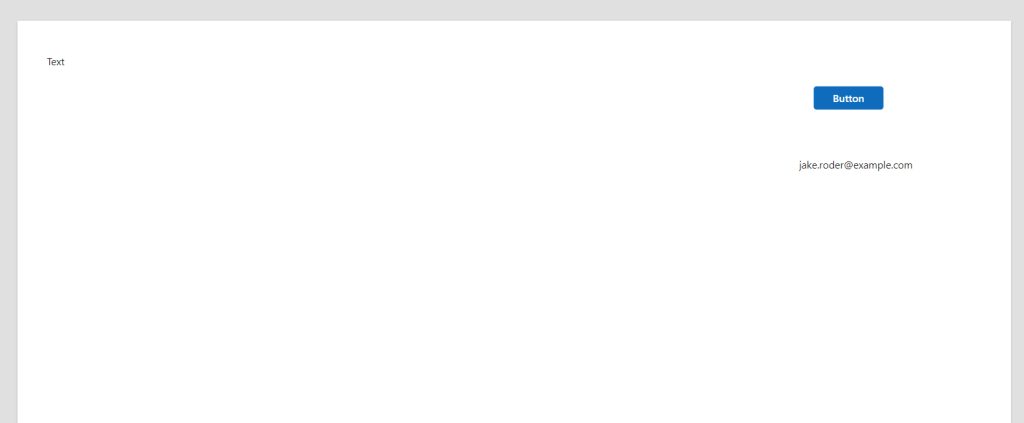
Basically, I wanted to enter an email address, hit a button, have the Power App get the data through flow from the Graph API, and then return the data into the text box on the left.
In my Power Automate, I used the Power Apps (v2) connector and the “When Power Apps calls a flow” trigger to get things started. I wanted to pass a few parameters, so I needed to test that piece to figure out what the output was going to look like.
It’s at this point that I added the Power Automate Flow to my Power Automate.
Power Apps wasn’t seeing the results of the Flow
I got the flow working, the button working in Power Automate, but I wasn’t able to get the text to work. I was trying to set the text property of a text block to the parameters that the flow was returning, but it was saying the variable was a boolean and the intellisense wasn’t returning the values I was expecting to see.
The documentation I had read said to set a variable to the output of the Flow. In my haste, I missed the part where I was supposed to add a “Respond to Power Apps” block at the end of the flow. Oops. Well, I added that and saved the flow, and reran it again expecting it all to work.
It didn’t.
Why didn’t Power Automate return data to Power Apps?
The thing that tripped me up was the order I did this all in. Apparently, adding the Power Automate flow to the Power App is the part of the process where Power Apps figures out what type of value is going to be returned when the Power App runs. Since when I added it, I didn’t have the “Respond to Power Apps” block, Power Apps wasn’t expecting any parameters back from the call.
How did I fix it?
To fix this, it was simple. All I had to do was go find where I added the flow, click on the dots next to it, and click “refresh”. This caused Power Apps to go ping the flow again and adjust it’s expectations.
Leave a Reply Cancel reply