As a Finance and Ops consultant, Business Central has a couple of tricky wickets. One of the first ones I noticed what Currencies.
These days, lots of companies are selling things in various currencies around the world. Both Business Central and Finance and Operations have the ability to operate in multiple regions and multiple currencies, but they each need to be set up in order to do so.
In Finance and Ops, the Currencies are all setup in the General ledger –> Currencies –> Currencies form. This form is shared and is more about the setup of the attributes of the currencies regardless of the exchange rate and regardless of which currency is considered the primary currency.
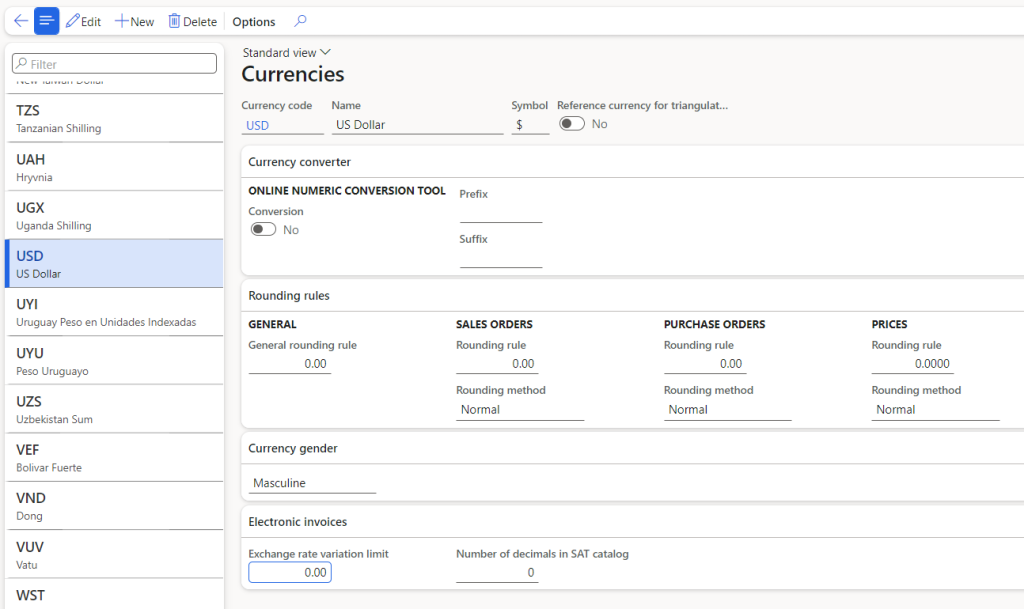
In Business Central, though, the “primary” currency is referred to as the LCY. There’s a currencies form, too, but there’s not a record for the LCY in the currencies form – this form and table are only used for the other currencies that you’re going to do business within this company.
One of the first things I did when I tried to set up my Business Central instance was deal with the currencies and exchange rates. I looked at this form and thought “Seriously, Microsoft? No USD? I’ll fix that!” I didn’t – I broke it.
Your LCY should not be entered on that form (with the exception of companies that are consolidating multiple companies with different exchange rates). It should be entered on the “General ledger setup” page.
Weird, but true.
Leave a Reply Cancel reply