I was just working on something in Power BI and saw some weird behavior. I had created some groups in Power BI (learn how to do that here) and a weird little peccadillo popped up.
I had opened my Power BI Desktop file earlier on in the morning. Later on, I realized I wanted to add some groups to one of my dimensions. In doing so, I went through and categorized each of the records into the appropriate group so that none were left ungrouped. I then deployed the data model to the Power BI service and went to add the new group to my report.
Not all of the values were organized into groups. I went back and checked, and sure enough, they were all still grouped. I refreshed the preview in the Power BI Desktop report, but it didn’t change the results. What gives?
What happened?
Turns out there’s some caching going on. The records that weren’t available were created after I opened the Power BI file in the morning.
How did I fix it?
I closed my Power BI Desktop report (after saving it) and reopened it. When I did that, and then went back to the group form, I spied a little “Loading” message in the group dialog box before it resolved all the records. I suspect that list of records is cached once when you initialize the form, but then the cache is used instead of rebuilding it each time the grouping form is reopened.
It certainly was weird. It was treating those records as “Other” and classifying them as such, even though it wasn’t showing and giving me a way to reclass them.
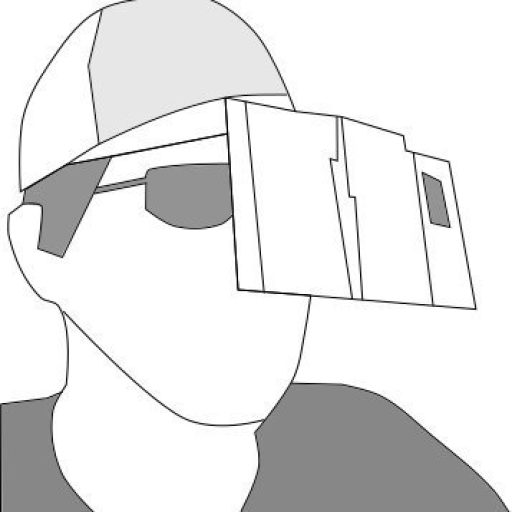
Leave a Reply Cancel reply