Hey, I’ve just started working in detail with Microsoft Dynamics 365 Project Operations, so forgive me if all this stuff I’ve been posting recently is known by everyone already. Regardless, I’m going to keep posting more things.
This time, I was looking at the “Time entries for approval” view. I wanted to only see records where I was indicated as a project approver, as that seems like the logical way this should work. As luck would have it, when I opened the filter pane on this view, I saw an error message saying “Condition not executed because of missing relationship: msdyn_projectteam.”
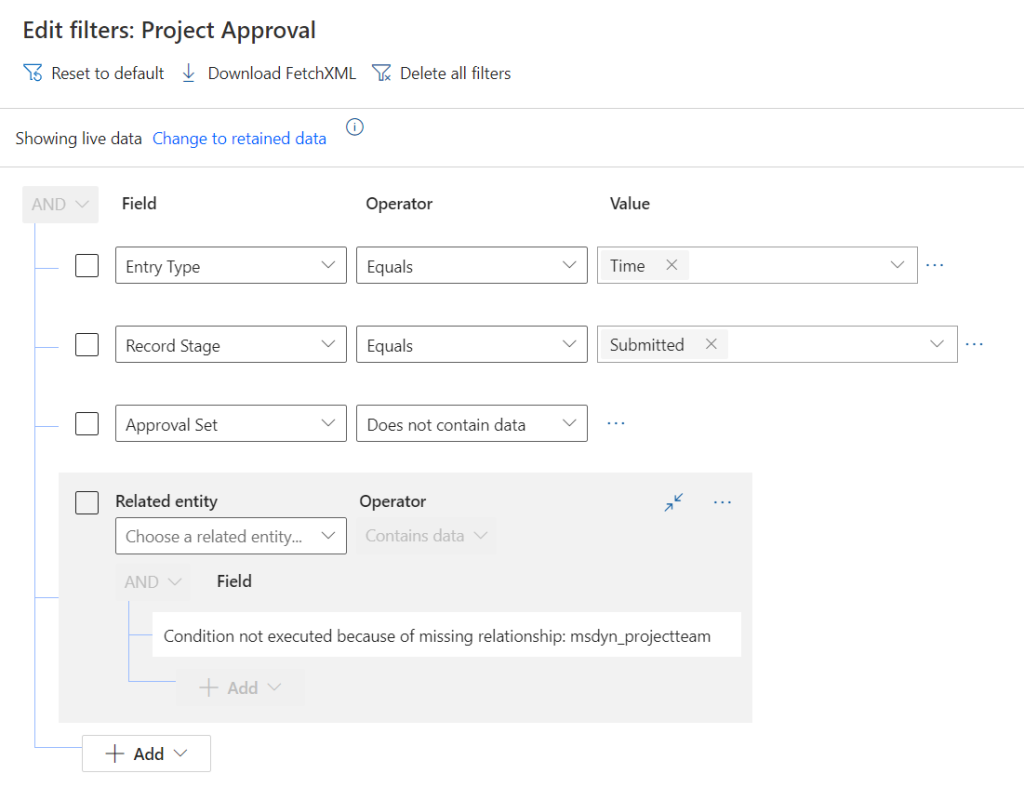
This is replicable in completely standard environments – nothing that we customized or tweaked caused this.
Now, again, I don’t really know what I’m doing so take this recommendation with a bit of salt, but here’s my logic. What this view SHOULD do is look at all projects where the currently logged in user is a member of a project team and marked as a project approver.
I tried to change the filtering criteria to make it work as I’d expect – here’s what I did.
As you can see in the above screenshot, I’ve removed the bad filter and added a new one. This filter needs a bunch of related tables – first, the projects table, then the related project team members, and then the related bookable resources. I filtered the approvals based where the logged in user’s bookable resource record is on a project team and they’re marked as a project approver.
This seems to give me the results I was looking for.
Leave a Reply Cancel reply