You know how sometimes things just work and you never really look into the details and life is good? That’s great.
What’s less great is when they stop working and you have no clue where to look.
I made some changes to user accounts and permissions on a user that provisioned a Dynamics 365 environment. Unknow to me, that had a lot of impact to the timesheet approvals. I mean, that makes sense, but why? Where are those credentials stored? How does this all work?
I don’t know, but I do know a little more than I had at the beginning of today.
What helped me?
This post. Solved: Approved time entries stuck
If you read down to the accepted solution, you’ll see that these PSA processes (and Project Operations, too) use cloud flows to run some things. In my environment, at least, the flow I was looking for was referenced in the “Project Operations” solution under the “Cloud flows” object.
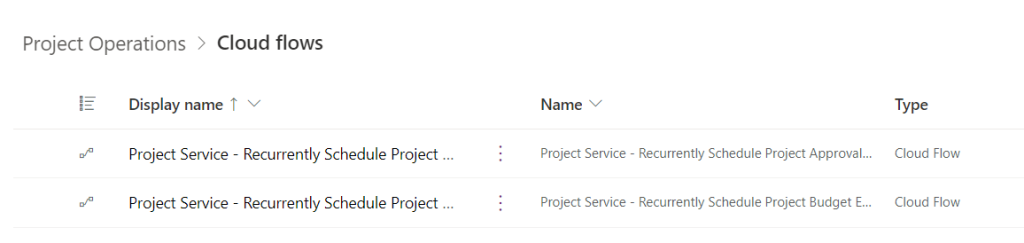
I opened those up, and sure enough, there were a bunch of failed runs.
Wanting to even see what it did, I clicked Edit.
Interesting. A 5-minute schedule and some action that schedules project approval sets runs. Had no idea.
Now, in my case, the connection reference was screwed up. I added that object to an unmanaged solution, made my change, and moved on about my day. Probably not the best way to do it, but I have this blog post to remind me when tomorrow Jake’s problem becomes today Jake’s problem.
Find more of my fun findings here: Learning paths
Leave a Reply Cancel reply