I was entering and submitting time entries in Microsoft Dynamics 365 Project Operations, and I came across this error when trying to submit a time entry for vacation (not work, not assigned to a project). I had seen this before. Typically, when you receive this, it’s because the user record doesn’t have a manager on it. When I added a manager to the record in the past, I was then able to submit the time entry successfully. For whatever reason, even after assigning a manager, I was still getting the error message. I’m sure deleting the time entries and recreating them would have fixed it, but I didn’t want to do that.
Turns out that the time entry record has a manager field on it. For these records that were causing trouble, the manager fields weren’t set. Since this field doesn’t exist on the standard forms, I use the XRM Toolbox Bulk Data Updater to find these records and then force in a manager.
After doing so, the records were able to submit.
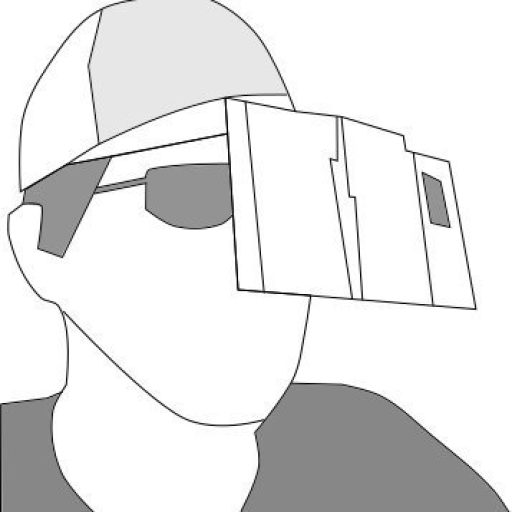
Leave a Reply Cancel reply