Category: Dynamics 365 project operations
-
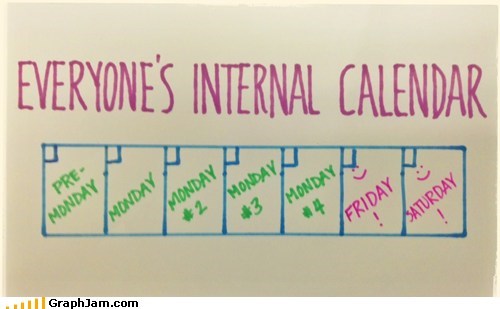
We couldn’t open your plan – Dynamics 365 Project Operations
This one was popping up randomly and I couldn’t figure out. Finally got to the bottom of it today. When creating a new project in Dynamics 365 Project Operations, there’s a couple of steps that have to happen: Every once in a while, when trying to create the tasks, I was getting this error message:…
-
Secrets of time entry approvals in Dynamics 365 Project Operations
You know how sometimes things just work and you never really look into the details and life is good? That’s great. What’s less great is when they stop working and you have no clue where to look. I made some changes to user accounts and permissions on a user that provisioned a Dynamics 365 environment.…
-
How to fix a timesheet record in Dynamics 365 Project Ops
I had a stuck timesheet entry I was trying to get through the approval process. I deleted the approval (because it wouldn’t go away on it’s own when I rejected it) and tried to recall the time sheet entry so that I could resubmit it and hopefully fix everything. Recalling the time sheet entry kept…
-
How-to easily and quickly delete work hours in Project Operations
You can’t. You have to do it manually. I was setting up Project Operations and apparently had a default calendar applied and setup. It was setting my resources to be available 24 hours a day, 7 days a week. Now, don’t get me wrong – who wouldn’t want resources that could work non-stop for 7…
-
Incredibly easy way to review timesheets
When a user submits a time entry for approval in Dynamics 365 Project Operations, an “approval” record is created. There’s no REAL workflow, like there is in Dynamics 365 for Finance, so the approvals kind of just sit there. The way that a project approver is supposed to know which time entry approvals to approve…
-
“Condition not executed because of missing relationship: msdyn_projectteam”.
Hey, I’ve just started working in detail with Microsoft Dynamics 365 Project Operations, so forgive me if all this stuff I’ve been posting recently is known by everyone already. Regardless, I’m going to keep posting more things. This time, I was looking at the “Time entries for approval” view. I wanted to only see records…
-
Why can’t a user see Word document templates in Project Operations
I created some Word templates to export project invoices in Dynamics 365 Project Operations. Most of the users didn’t even have the button to see the templates, much less actually use them. This was related to permissions. I used XRM Toolbox’s Privilege Discovery and hunted for the feature I was looking for. As you can…
-
A manager is required for non-project time entries, absence, and vacation. Please contact your application administrator.
I was entering and submitting time entries in Microsoft Dynamics 365 Project Operations, and I came across this error when trying to submit a time entry for vacation (not work, not assigned to a project). I had seen this before. Typically, when you receive this, it’s because the user record doesn’t have a manager on…