Just a short one today.
I had a combo box in Power Apps that was connected to the Users table in Dataverse. All those users with the # symbol are annoying. Also, I wanted to sort the results by name.
Expression to filter and sort systemusers in Power Apps
SortByColumns(Filter(Users, Not("#" in 'Full Name')),"fullname")As you can see above, there’s two things going on here. First, I’m filtering the Users table to exclude records that have a # in the Full name. Next, I’m taking the results of that expression and then sorting it by the “fullname” column. I hate how Power Apps doesn’t seem to be consistent when referring to the same column, but, alas.
By adding this expression to the “Items” property in the combo box, the records that show when I type or drop down the list are filtered and sorted as I wanted.
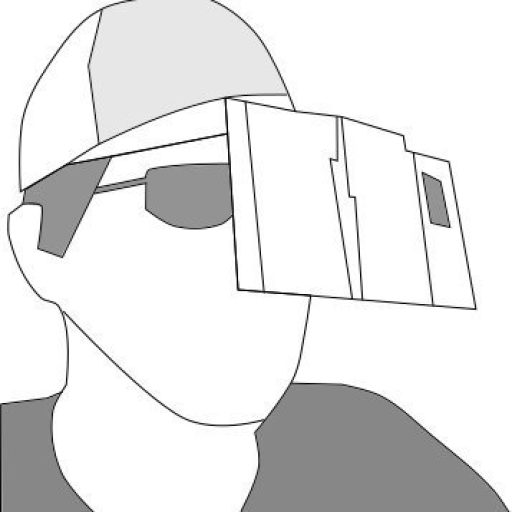
Leave a Reply Cancel reply