You’re missing a checkbox.
This documentation is great. However, it neglects to mention a critical step. Look at all the things it shows you how to do!!
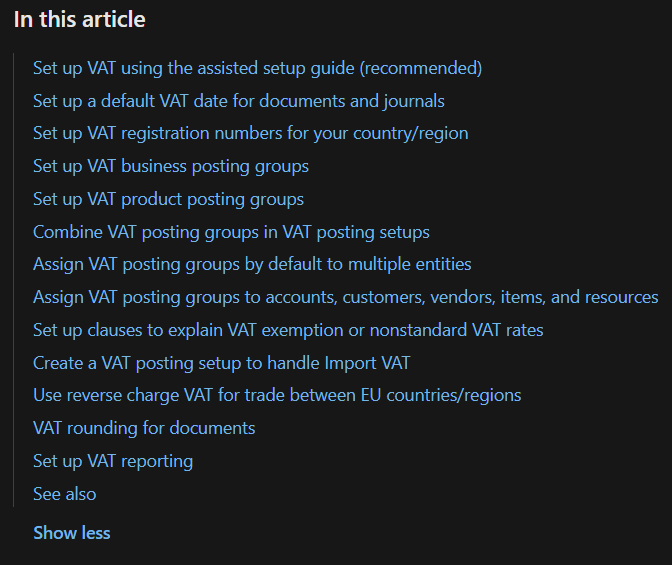
Nowhere in here, though, does it tell you how to turn on VAT for a company.
Check the box
In the “General Ledger Setup” form, click the “VAT in use” checkbox.
You’re welcome.
Leave a Reply Cancel reply