I was using Microsoft Power Automate to update a Dataverse record. Specifically, I was creating a lead and wanted to assign an owner to it.
Here’s the highlights:
- The syntax is different due to Power Automate using the @odata.bind annotation
- Use the plural of the entity
Assigning an owner to a lead using Power Automate
To assign an associated record (in this case, a systemuser record) to the lead during creation, you need to use the use the @odata.bind annotation. Power Automate does this already when you try to reference the ownerid field.
You can see how this works by inspecting the raw inputs on the “add a new row” action in Power Automate.
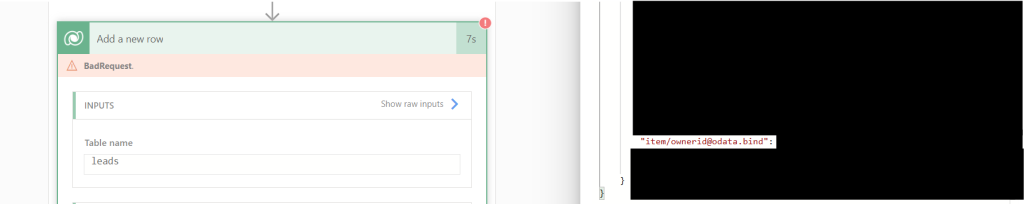
Just passing in the ID of the systemuser record doesn’t work. You need to use this specific syntax in the expressions:
entity(recordGUID)If you’re hard-coding this, you don’t need to included it with quotations.
If you’re dynamically updating this based on the results of a different step, you can use the “concat” function in your expression to build this string. Here’s an example:
concat('systemusers(', accountGUIDparameter, ')')Make sure to use the plural version of the entity.
If you use the singular here, it will throw that same error that’s in the title. You can see the appropriate plural name on the entity itself in the Power Apps portal.
In the case above, I used systemusers. In another case, I used companies. Take a look at what the plural is if you keep getting that error.
Updating records in CRM can be done through Power BI using Automate. If you want help updating records in CRM through Power Automate, reach out to me at Tapestries Group.
Leave a Reply Cancel reply