Another day, another issue with Dynamics 365 Business Central. This time, related to localizations.
Problem statement
I have a corporation that’s in multiple countries. The two we’re chatting about here are the US and the UK. Since it is operating in the UK, that legal entity needs to adhere to the “Making Tax Digital” policy. Check out a link here if you’re in the UK and it is news to you. The gist, though, is that businesses need to file their VAT returns electronically.
Thankfully, Dynamics 365 Business Central has the ability to do this! I needed to set it up in my UK company.
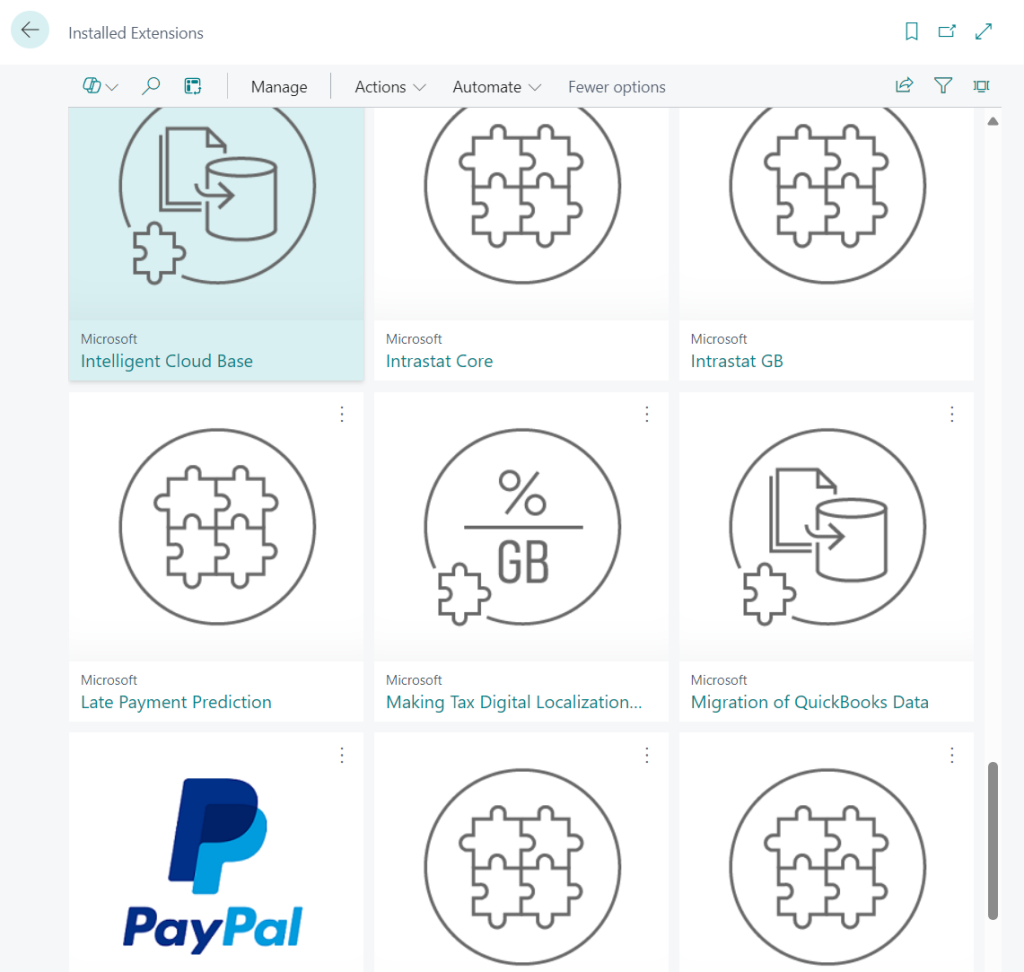
Unthankfullly (I don’t think that’s a word), I didn’t have that extension available in my instance. BC is great in that the extension marketplace seems to be pretty robust and easy to use (glaring at you, AppSource for Finance and Ops). I quickly found the app I was looking for and went to install it.
This is when the wheels fell off.
See the error message? “The extension is not available for your country. Check country availability in the AppSource marketplace.”
Why didn’t this work
Huh? This company is setup with its location in the UK and is using GBP as the currency, isn’t that good enough?
No. No, it’s not.
Dynamics 365 Business Central uses the country/region on the ENVIRONMENT to control the localization in this case.
Imagine my surprise. This wasn’t mentioned anywhere in the documentation associated with the “Making tax digital” feature in Business Central and also isn’t called out in the Business Central for Multi-Site and International Organizations – Business Central | Microsoft Learn link either.
There’s apparently different version of the base Business Central App. You can see which version your country uses here – Country/regional availability and supported languages – Business Central | Microsoft Learn. It seems that some of the extensions are written for a specific version of the base app (which is what I’m running into here). Not exactly sure how you can support consolidations across multiple currencies and regions, but have localization specific environments, but whatever.
How am I going to fix it?
I of course didn’t know that and don’t know what to do about it, so I reached out to MS support. They got back to me almost immediately (YAY) with an answer of create a separate environment or build your own custom add-in (BOO).
Not sure what I’m going to do about this yet, but I needed to vent.
I don’t know what I’m doing in Business Central, but if you think I might know more than you and want some tips, check out my Learning paths.
Leave a Reply Cancel reply