If you want to look at Google Search Console results to see your impressions or clicks on your webpage, sometimes the blogs can overwhelm your results and make it hard to find your pages.
Using regex to filter pages in Google Search Console
Use regex. In the filter criteria:
- Click “add filter”
- Click “page”
- Select “custom regex”
- Change “matches regex” to “doesn’t match regex”
- Enter \d{4}|tag|category|page in the field
- This finds pages with 4 numbers (if you’re using a year in your permalink) and pages with tag, category, or page in the URL and ignores them
Straightforward and helpful.
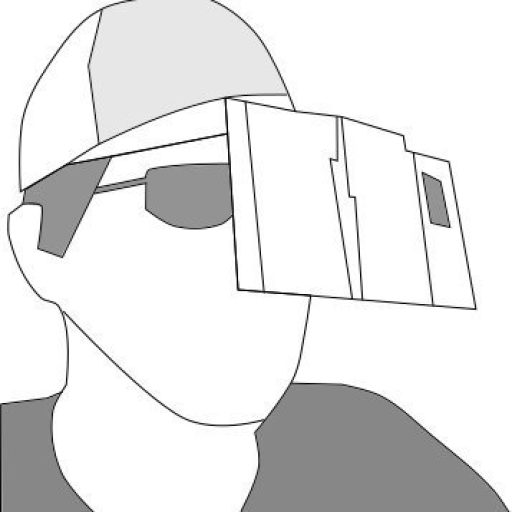
Leave a Reply