As you may have seen from some of my recent posts, Power Platform is a wide umbrella that covers a number of Microsoft Business Applications products. Here’s some things that are related to the Power Platform that I’ve done in the past:
Personal Power BI reports
Power BI is an awesome tool when building a reporting strategy at your company. Since it’s free for personal use, I’ve also used away from the office (well, I haven’t gone to an office in about 10 years, but you get the idea).
Canvas app as a replacement for an Excel-based calculator
I had a customer that built a price calculator in Excel, but they wanted an easy-to-use interface that salespeople couldn’t mess up. Power Apps to the rescue.
I was able to build a little calculator app and then embed it into Dynamics 365 Supply Chain Management to let the salespeople calculate the appropriate price when quoting products.
Canvas app to track work orders in Dynamics 365 Field Service
One of the things that I had always thought would be awesome with the HoloLens was integrating it with Dynamics 365 Field Service. Specifically, creating an inspection work order and then having a field technician wearing a HoloLens 2 walk down a site and record video for the work order.
This never really worked the greatest, but using the native integration of HoloLens with OneDrive and then Power Automate allowed me to update field service work orders directly from HoloLens.
Canvas app integration with HoloLens 2
I used to play around a lot with the HoloLens. One thing I thought was particularly interesting was using the ability to access the HoloLens video stream through a web portal. I built a canvas app that did this and was then able to watch along with what the HoloLens user saw. This was something I thought would be useful for demoing the HoloLens, but it was more just something stupid to do.
Integrating Azure B2C users with a model-driven app
The best Dynamics 365 user group, Dynamics User Group, uses Azure B2C along with Discourse, Eventbrite, and a plethora of other platforms to manage users for and provide programs to the community. Since we have all these different platforms, I built a little model-driven app to consolidate users across programs.
Azure B2C integrated with Logic Apps would create a new record in Dataverse when a new user was created in any of the platforms.
Power BI reporting on Twitter
This was one of the first things I did with Power Automate and it was pretty fun. I built a tool that used a Python script to pull data down from Twitter, put it in Azure Stream Analytics, and then built a Power BI streaming dataset on top of it. I pointed that at some Dynamics community-type hashtags and then published the report out as a public Power BI report for people to look at.
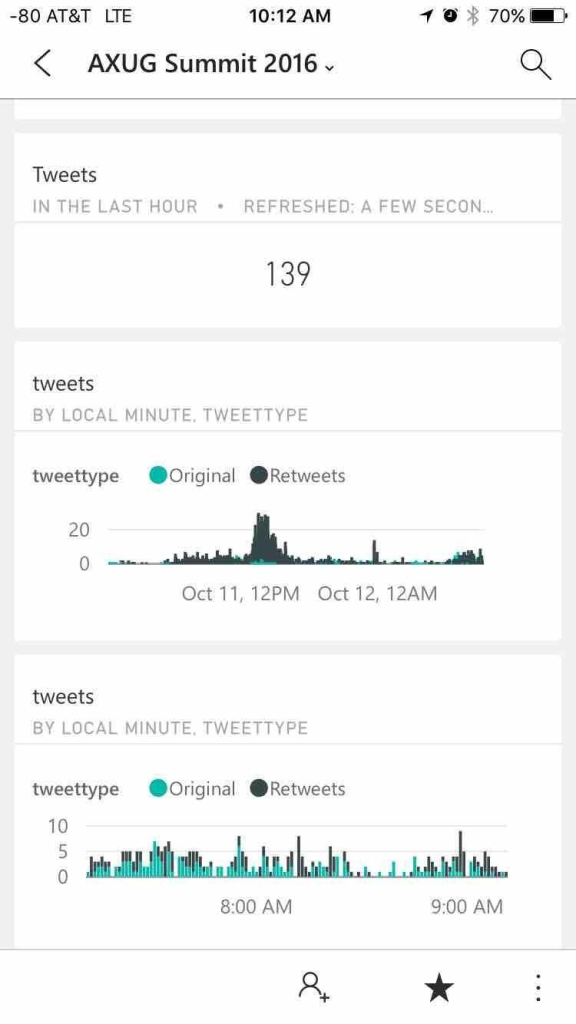
Using Power Automate to guess people’s ages
Similar to the above, at AXUG Summit one year, I built a Power Automate flow that sent tweets with people’s pictures through Azure Cognitive Services and then returned an approximate age (one of the features of Azure Cognitive Services). For some reason, people seemed to not like that one as much as some of the other things I’ve done. They can’t all be winners!
Using Power BI and a canvas app to update Dynamics 365 Sales
This was a fairly recent one I wrote about on another blog. I also added a Power App to a Power BI page in order to get some user inputs before sending the whole payload through Power Automate. I’ll write more about that later.
Tracking ticket sales in Power BI
As I mentioned before, Dynamics User Group (and DynamicsCon) use Eventbrite for ticket management for DynamicsCon. I wanted to calculate some metrics and see how ticket sales were performing, so I wrote a Logic App (a more robust version of Power Automate), extracted the data from Eventbrite into an Azure storage account, and then built some Power BI reports on it.
Used Microsoft Lens and Power Automate to scan business cards
Just way ahead of my time, I guess. I business card scanning is something that’s standard now in Dynamics 365 Sales, but it wasn’t back in 2022 when I was playing around with it.
To be honest, this one’s a bit fuzzy and I don’t remember if I ever got it to work, but it’s the 10th one on the list – if you’ve made it this far, congratulations!
Regardless, I used some combination of Microsoft Lens and Power Automate to take business cards, get the information out of them, and try to send an email to the email address. The idea was, at the end of a busy conference day, I could scan a bunch of business cards and then send an automated “nice to meet you” message to the people I met. It’s still a good idea, but I feel like I was limited by the technology of my time. Maybe I’ll do a better version of this at some point.
Wrap-up
These were just the things I could think of off the top of my head. When I left DC, I left behind a lot of the artifacts for these things, so I’ll have to re-build them again to get screenshots. Maybe I’ll work on that.
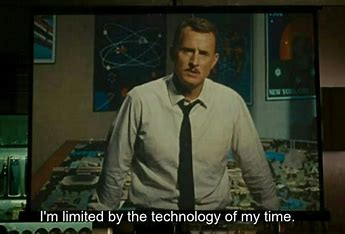
If you have feedback, leave a comment. If you want me to help you use Power Automate and Power BI at your company, drop me a line at Tapestries Group.
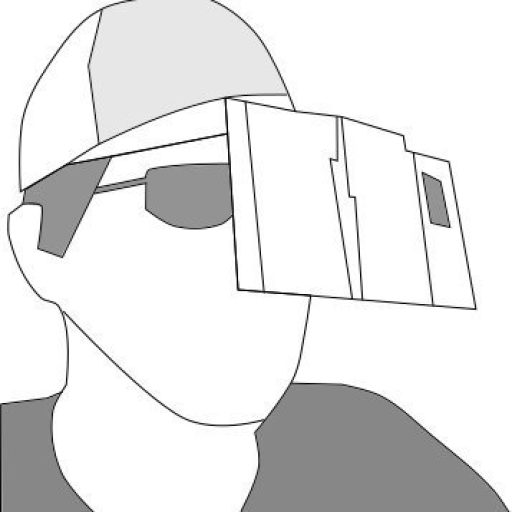
Leave a Reply to Josh Knox Cancel reply