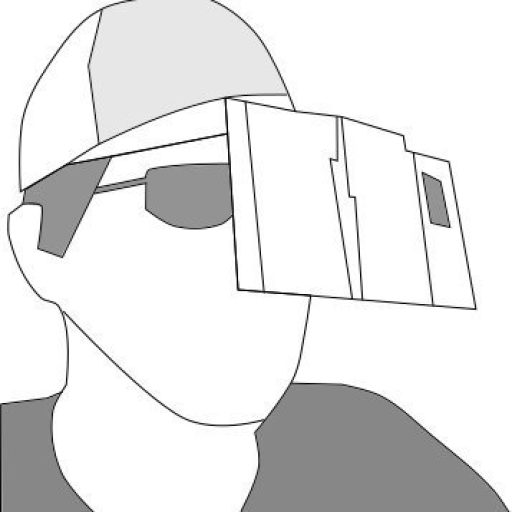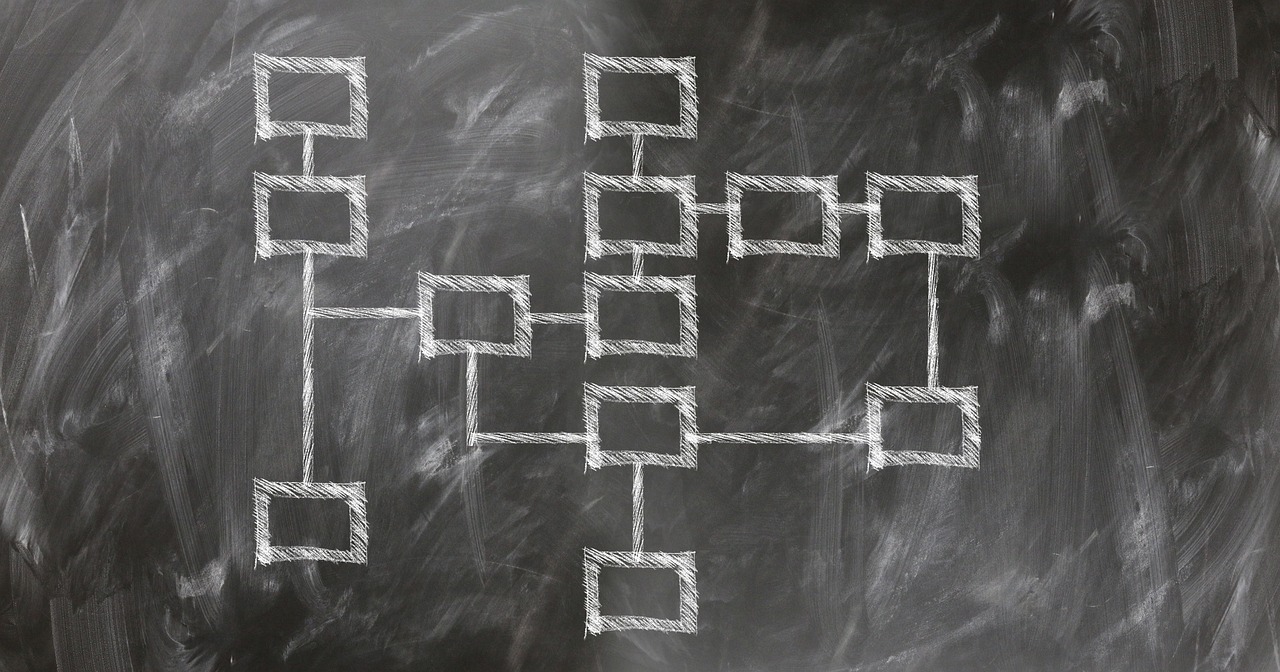Author: jac_rod
-
Easily building an income statement in Power BI
Want an easy way to create either an income statement or a balance sheet in Power BI? Here’s one straightforward approach that worked for me!
-
Secrets of master planning in Dynamics 365 SCM?
This is the first post in a series on Microsoft Dynamics 365 Supply Chain Management master planning. In this post, I go through what is master planning.
-
How to customize Dynamics 365 Business Central (maybe)
I’m trying to build some Power BI reports using Business Central general ledger data. First attempt at doing this was to connect Power BI to the Business Central connector and using the G_Lentries web service. This was working just fine for a while. However, I ran into a snag. During my data migration, I ended…
-
How to find the VAT business posting group field on a Customer card
You’re missing a checkbox. This documentation is great. However, it neglects to mention a critical step. Look at all the things it shows you how to do!! Nowhere in here, though, does it tell you how to turn on VAT for a company. Check the box In the “General Ledger Setup” form, click the “VAT…
-
How to find which fields to use when customizing Report layouts
Back to Business Central. Similar to Finance and Operations, the out-of-the-box business documents (sales invoices, in this case), leave much to desired. Thankfully, UNLIKE Finance and Operations, Business Central has a pretty straightforward way to handling customizations of these reports. I wanted to use the Word-based reports instead of dealing with customizing Reporting Services reports.…
-
How to make Power App and Power Automate work together?
Was working with Power Apps and the Microsoft Graph API, and it seemed easiest to put together a couple of flows to interact with it asynchronously. I wanted to both pull data down from the graph API and also update data. Regardless, I was building a little prototype app, and I got stuck on something.…
-
What is DAX and how does it relate to Dynamics 365?
DAX can mean lots of things. In the context of Power BI, DAX stands for “Data Analysis Expressions”. It’s a language used when creating calculations in Power BI – similar to Excel functions. In the context I want to discuss, though, DAX is shorthand for Dynamics AX. Microsoft Dynamics AX was the last name of…
-

How to quickly use ChatGPT with Power BI and Dynamics 365
Do you want to know how to calculate utilization for your consulting company? Me too! Thankfully, I have Power BI and ChatGPT is around to help…
-

An easy approach to Dynamics 365 Business Central Go-Live
Want to learn how to migrate from a legacy ERP system to Business Central? Hopefully this helps.